Meet Jett: The #1 AI Meeting Assistant That Captures Conversations, Not Just Notes
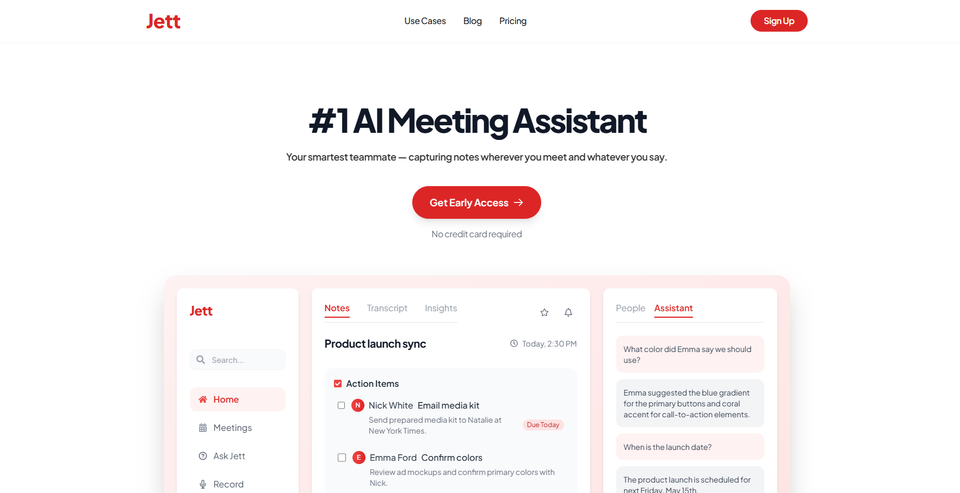
Jett is a smarter AI meeting assistant that helps teams capture everything that’s said in meetings and turns it into clear notes, summaries, and next steps.
Introduction:
Most meetings are full of valuable ideas and decisions, but a lot of that gets lost. Jett is here to change that.
It helps you capture everything that happens in your calls, without asking you to type or remember anything. You don’t need to install a bot or worry about interruptions. Jett just works in the background and gives you the notes you need, right when you need them.
Why Jett Exists
We built Jett because we kept forgetting the things people said during important calls. The tools we tried felt clunky or forced us to rely on bots joining meetings. We wanted something simple and useful.
Jett helps you stay focused in the moment and still walk away with everything captured.
What Jett Does
- Listens to your meetings and understands what everyone says
- Works with Zoom, Meet, and other video platforms
- Gives you notes, summaries, and follow-ups
- Does not use any bot to join your call
- Keeps your data safe and private
You just talk, and Jett takes care of the rest.
Made for People Who Talk to People
Jett is great for anyone who spends time in meetings. Founders, product teams, recruiters, designers, and sales folks use it to stay organized and clear.
Common uses include:
- Internal syncs
- Client calls
- Interviews
- Sales demos
- Feedback reviews
No Setup or Distractions
Jett works quietly in the background as soon as your meeting starts. It captures the entire conversation and turns it into clear notes, summaries, and action items, all without needing any bots or complex setup.
And with Ask Jett AI, you can ask questions like “What did the client say about the timeline?” or “What were the next steps from last Thursday’s meeting?” and get instant answers. It’s like having your own meeting memory that never forgets.
Everything stays organized in one place. No copy-pasting or digging through recordings.
Start Using Jett
We’re opening up early access to a few teams who want to get more out of their meetings. If that’s you, we’d love to have you try it.

